My Journey with Content Calendar Tools
The Struggle Before Metricool
Before I discovered Metricool, managing my content calendar was a nightmare. As a marketer, I was juggling multiple social media platforms, blog posts, and email campaigns, all while trying to meet tight deadlines. I often found myself overwhelmed, missing posting schedules, and struggling to keep track of what content was going live and when. My workflows were disorganized, and I wasted hours trying to manually plan and schedule posts.
I tried several content calendar tools to streamline my process, but none of them quite hit the mark. For example, I used Trello for a while, but it lacked the social media scheduling features I needed. Then, I switched to Hootsuite, but its interface felt clunky, and the pricing was way out of my budget. Buffer was another option, but while it was great for scheduling, it didn’t offer the robust analytics I needed to measure my content’s performance. I was constantly switching between tools, which only added to the chaos.
It was clear that I needed a content calendar tool that could do it all—help me plan, schedule, and analyze my content in one place—without breaking the bank. That’s when I stumbled upon Metricool.

How I Discovered Metricool
I first heard about Metricool from a colleague in an online community. They raved about how it was the best content calendar tool they had ever used, especially for small businesses and solopreneurs like me. Intrigued, I decided to do some research. I visited their website, read reviews, and watched a few tutorials to get a feel for the platform.
My first impression of Metricool was overwhelmingly positive. The interface looked clean and intuitive, and the features seemed tailored to my needs—social media scheduling, analytics, and even a visual content calendar. What really caught my attention was the pricing. Compared to other tools I had tried, Metricool was incredibly affordable, with a free plan that offered more than enough to get started.
I decided to give it a try, and within minutes of signing up, I was hooked. The setup process was straightforward, and I was able to connect all my social media accounts without any hassle. For the first time in a long while, I felt like I had found a content calendar tool that could truly simplify my workflow. Little did I know, it would completely transform the way I manage my content.
Key Features of Metricool (Tested and Approved)
Social Media Scheduling That Actually Works
One of Metricool’s standout features is its social media scheduling. Before, I spent hours manually posting on platforms like Instagram, Facebook, and LinkedIn, often scrambling to meet deadlines. Now, Metricool’s content calendar tool lets me schedule posts for all platforms in one place, saving time and stress.
The process is incredibly simple: I upload my content, write captions, add hashtags, and choose the best times to post—all within minutes. Metricool even suggests optimal posting times based on when my audience is most active, which has significantly boosted my engagement rates. For example, I used to spend 10+ hours a week on manual posting, but now I can get it all done in under two hours. It’s been a lifesaver for my productivity!
The Content Calendar That Keeps Me Organized
Another feature I absolutely love is Metricool’s visual content calendar. As someone who thrives on organization, being able to see my entire content schedule at a glance has been a game-changer. The calendar is color-coded, making it easy to differentiate between platforms like Instagram, Facebook, and LinkedIn. I can also drag and drop posts to rearrange them, which is perfect for last-minute changes.
Metricool supports almost all of the social media platforms.
For instance, if I need to push a post back or move it to a different platform, I can do so with just a few clicks. This level of flexibility has made my content planning so much more efficient. I no longer have to juggle multiple spreadsheets or sticky notes—everything I need is right there in Metricool’s content calendar tool. It’s like having a personal assistant for my content strategy!
Analytics That Made Me a Better Marketer
If there’s one feature that has truly transformed my marketing game, it’s Metricool’s analytics. The platform provides detailed insights into how my content is performing across all platforms. I can see which posts are getting the most engagement, which hashtags are driving traffic, and even how my competitors are doing.
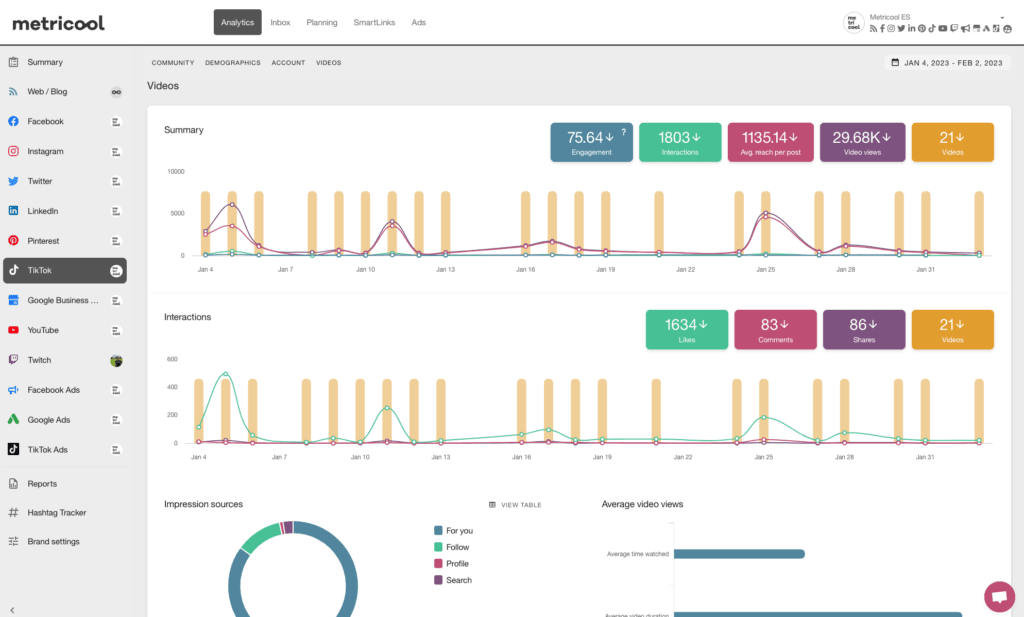
Collaboration Made Easy
As someone who works with a small team, collaboration is key to my workflow. Metricool’s team collaboration features have made it incredibly easy to work together on content planning and scheduling. I can invite team members to the platform, assign roles, and even set up approval workflows. This ensures that everyone is on the same page and that no deadlines are missed.
For example, my content writer can draft posts, my designer can upload visuals, and I can review and schedule everything—all within Metricool. Gone are the days of endless email threads and confusing spreadsheets. Now, we can collaborate seamlessly, which has not only improved our efficiency but also reduced the stress of managing multiple projects. It’s been a game-changer for our team dynamics.
Pros and Cons of Metricool
What I Love About Metricool
There’s so much to love about Metricool, but a few features truly stand out for me. First and foremost, the affordability of this tool is unbeatable. As a small business owner, I’ve tried other content calendar tools that cost twice as much but didn’t offer half the value. Metricool’s pricing plans are budget-friendly, especially for the features you get. The free plan alone is packed with enough functionality to get started, but the paid plans are where the real magic happens.
Another thing I adore is how user-friendly Metricool is. The interface is clean, intuitive, and easy to navigate, even for someone who isn’t tech-savvy. I was able to set up my account, connect my social media profiles, and start scheduling posts within minutes. No steep learning curve here!
Lastly, I have to give a shoutout to their customer support. Whenever I’ve had a question or run into a minor issue, their team has been quick to respond and incredibly helpful. It’s clear they genuinely care about their users’ experience.
Areas Where Metricool Could Improve
While Metricool has been a game-changer for me, it’s not without its flaws. One limitation I noticed is the free plan’s restrictions. While it’s great for testing the waters, I quickly realized I needed the advanced features like competitor analysis and in-depth analytics, which are only available in the paid plans. This isn’t a dealbreaker, but it’s something to keep in mind if you’re looking for a completely free tool.
Another area for improvement is the learning curve for advanced analytics. While the basics are easy to grasp, some of the more detailed reports took me a bit of time to fully understand. A few more tutorials or tooltips could make this process smoother for new users.
Who Should Use Metricool? (Based on My Experience)
Small Business Owners
If you’re a small business owner like me, you know how challenging it can be to manage marketing on a tight budget. I needed a content calendar tool that was both affordable and powerful, and Metricool delivered on both.
For example, I used to struggle with keeping my social media accounts active while managing other aspects of my business. But with Metricool’s social media scheduling and analytics, I can plan my content weeks in advance and track its performance without spending hours on manual tasks. It’s been a game-changer for my productivity and has allowed me to focus on growing my business.
Social Media Managers
If you’re a social media manager juggling multiple clients and platforms, Metricool is a lifesaver. The platform’s multi-platform support makes it easy to manage accounts for Instagram, Facebook, Twitter, LinkedIn, and more—all from one dashboard. No more logging in and out of different tools or missing posting deadlines.
For instance, I manage social media for three clients, and Metricool’s visual content calendar helps me keep track of all their posts in one place. I can schedule content, monitor engagement, and generate reports for each client without breaking a sweat. The ability to collaborate with team members and set up approval workflows has also made my job so much easier. If you’re a social media manager looking to simplify your workflow, Metricool is a must-have.
Pricing Plans (Is It Worth It?)
Metricool has different plans that can fit your needs. The FREE plan also has many features which can help you get many things.
Free
- Management of all your brands’ social media accounts (excluding LinkedIn and Twitter).
- Planning up to 50 pieces of content per month.
- Analysis of 5 competitor profiles.
- Access to analytics with 3 months of historical data.
- Utillize the AI Social Media Assistant.
Starter
- Management of all your brands’ social media accounts (excluding Twitter)
- Schedule unlimited* pieces of content per month.
- LinkedIn connection.
- Access to Twitter/X add-on
- Analysis of 100 competitor profiles.
- Downloadable reports, in PDF and PPT.
- Multiple links-in-bio, with SmartLinks.
- Utillize the AI Social Media Assistant.
- Access to analytics with unlimited historical data.
- Google Drive Integration
- Canva Integration
Advanced
- Everything in the Starter Plan
- Team and client access.
- Role management.
- Post approval system
- Customizable templates for reports.
- Connection to Looker Studio.
- Zapier integration.
***Custom Plan can be availed by reaching out to the Sales Team of Metricool
How to Get Started with Metricool (Tips from My Experience)
Step-by-Step Guide to Setting Up Metricool
Getting started with Metricool is incredibly straightforward, but here’s a step-by-step guide based on my experience to help you hit the ground running:
- Create an Account: Head to Metricool’s website and sign up for an account. The process is quick, and you can start with the free plan to test the waters.
- Connect Your Social Media Accounts: Once you’re logged in, the first thing I did was connect all my social media accounts—Instagram, Facebook, Twitter, and LinkedIn. This step is crucial because it allows you to schedule posts and track analytics across all platforms in one place. Pro tip: Make sure you have admin access to the accounts you’re connecting to avoid any hiccups.
- Explore the Dashboard: Take a few minutes to familiarize yourself with the dashboard. Metricool’s interface is clean and intuitive, so you shouldn’t have any trouble finding your way around.
- Set Up Your Content Calendar: Navigate to the content calendar section and start planning your posts. You can drag and drop posts, color-code them by platform, and even set up recurring posts for content you share regularly.
- Schedule Your First Post: Upload your content, write your captions, and choose your posting times. Metricool Best Time to Post feature is a lifesaver here—it suggests optimal times based on when your audience is most active.
- Enable Notifications: Enable notifications to stay informed about your posts’ performance and any potential scheduling issues. This feature has saved me from missing a few posts due to last-minute glitches.
By following these steps, I was able to set up Metricool in under 30 minutes and start scheduling posts right away. It’s that easy!
Tips for Maximizing Metricool’s Features
Now that you’re set up, here are some actionable tips to help you get the most out of Metricool:
- Use the ‘Best Time to Post’ Feature: This is a hidden gem! Metricool analyzes your audience’s activity and suggests the best times to post for maximum engagement. I started using this feature religiously, and my engagement rates improved significantly.
- Leverage the Visual Content Calendar: The color-coded calendar is perfect for visualizing your content strategy. I use it to plan my posts weeks in advance and make adjustments as needed. It’s especially helpful for balancing content across different platforms.
- Dive Into Analytics: Don’t just schedule posts—analyze their performance! Metricool’s analytics dashboard provides detailed insights into what’s working and what’s not. For example, I discovered that my audience engages more with video content, so I adjusted my strategy accordingly.
- Collaborate with Your Team: If you’re working with a team, take advantage of Metricool’s collaboration features. Assign roles, set up approval workflows, and leave comments directly in the platform. It’s made teamwork so much smoother for me.
- Experiment with Competitor Analysis: Metricool’s competitor analysis tool is a goldmine for inspiration. I use it to see what’s working for others in my niche and adapt my strategy accordingly.
- Upgrade to a Paid Plan: While the free plan is great, upgrading to a paid plan unlocks advanced features like competitor analysis, team collaboration, and more detailed analytics. I upgraded within a month because the value was just too good to pass up.
Summary
If you’re looking for a content calendar tool that’s both affordable and user-friendly, Metricool is the way to go. Whether you’re a small business owner, a social media manager, or a content creator, this tool has something to offer. Its intuitive interface, powerful features, and budget-friendly pricing make it accessible to everyone, regardless of your experience level or budget.
I highly recommend Metricool to:
- Small business owners who need an all-in-one solution to manage their marketing efforts without breaking the bank.
- Social media managers juggling multiple clients and platforms, looking for a tool that simplifies collaboration and scheduling.
- Content creators who want to stay organized, track performance, and grow their audience with data-driven insights.
In short, if you’re serious about improving your content strategy and saving time, Metricool is the tool you’ve been searching for. Give it a try—you won’t regret it!
FAQs
What is a content calendar tool?
A content calendar tool helps marketers plan, schedule, and organize their content across multiple platforms in one place.
Can I use Metricool for free?
Yes, Metricool offers a free plan with basic features, but paid plans unlock advanced tools like analytics and team collaboration.
Does Metricool support multiple social media platforms?
Yes, Metricool supports Instagram, Facebook, Twitter, LinkedIn, and more.
Is Metricool suitable for large teams?
Absolutely! Metricool’s collaboration features make it ideal for teams, with role management and approval workflows.





