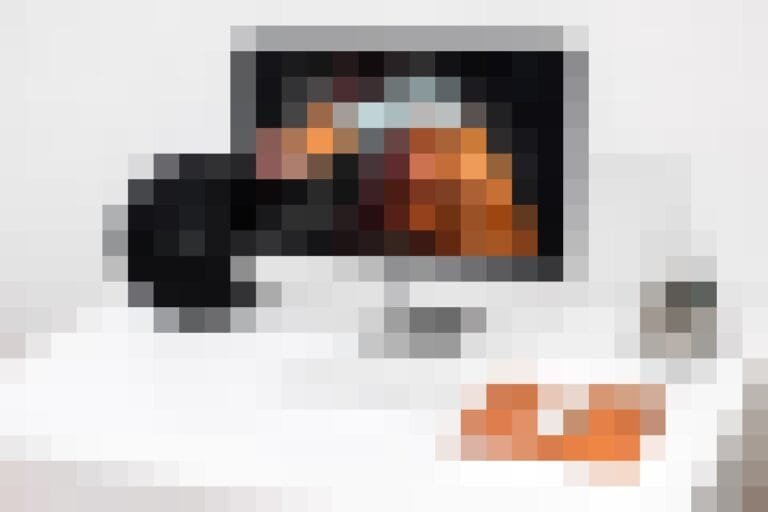In today’s fast-paced digital world, efficiency is key. Whether you’re a busy WordPress user juggling multiple tasks, a marketer trying to keep up with CRM data tracking, or a beginner looking to streamline your WordPress operations, automation can be a game-changer. Enter SureTriggers, the WordPress plugin revolutionizing how we manage our websites and workflows.
Table of Contents
What is SureTriggers?
SureTriggers is more than just another WordPress plugin – it’s your digital assistant, working tirelessly behind the scenes to keep your WordPress site running like a well-oiled machine. But what exactly does it do?
At its core, SureTriggers is a powerful automation tool designed specifically for WordPress. It allows you to create complex workflows, automate repetitive tasks, and connect your WordPress site with other tools and platforms. Imagine being able to add new customers to your email list automatically, send personalized welcome messages, update your CRM, and more – all without lifting a finger. That’s the power of SureTriggers.
But what sets SureTriggers apart in the crowded world of WordPress plugins? Let’s explore Its standout features, which make it the top choice for smart WordPress automation.
What Makes SureTriggers Stand Apart? (Features)
Triggers & Actions: The Heart of Automation
The fundamental concept behind SureTriggers is simple yet powerful: when this happens, do that. These are known as triggers and actions, forming the building blocks of your automated workflows.
A trigger could be any event on your WordPress site – a new user registration, a form submission, a product purchase, or even a specific time of day. SureTriggers springs into action when this trigger occurs, performing one or more tasks you’ve predefined.
For example:
When someone joins your site, SureTriggers can instantly add them to your mailing list and send them a personalized welcome message.
– When a customer purchases (trigger), update your inventory, send a thank you email, and create a new entry in your CRM (actions).
– Every Monday at 9 AM (trigger), generate a weekly report and send it to your team (actions).
With SureTriggers, you can craft countless custom automations tailored to your WordPress site’s unique requirements.
Workflow Builder: Your Automation Playground
The heart of SureTriggers is its intuitive workflow builder. Think of it as a digital playground where you can create, test, and refine your automation sequences.
The workflow builder uses a visual, drag-and-drop interface that makes it accessible even to those without coding experience. You can easily connect different triggers and actions, creating complex automation sequences that typically require custom coding or multiple plugins.

Here’s how it works:
1. Choose a trigger from the available options.
2. Select one or more actions to occur when the trigger is activated.
3. Configure any necessary settings or conditions.
4. Test your workflow to ensure it’s working as intended.
5. Activate and watch as SureTriggers takes care of the rest!
The workflow builder also allows you to create multi-step workflows. For instance, you could create a workflow that triggers when a user fills out a contact form, sends an automated response, adds their information to your CRM, and then assigns a team member to follow up – all in one seamless sequence.
Integrations: Play Nice with Others
SureTriggers shines in its seamless connectivity with numerous popular tools and platforms. This feature turns SureTriggers into a central hub, connecting your WordPress site with the rest of your digital ecosystem.
Some popular integrations include:
– Email marketing tools like Mailchimp and ConvertKit
– CRM systems such as Salesforce and HubSpot
– E-commerce platforms like WooCommerce and Easy Digital Downloads
– Form builders, including Gravity Forms and Ninja Forms
– Social media platforms like Facebook and Twitter
By connecting your WordPress site to other tools, SureTriggers automates data transfer, cutting out manual entry and minimizing errors.
- Multistep workflows:
- Automation between multiple WordPress sites
- Webhooks
- Canvas Builder
Data Mapping: Connect the Dots
Data mapping is a crucial feature that ensures information flows smoothly between different parts of your workflow. It’s like having a translator that makes sure all your tools speak the same language, preventing data silos and keeping everything in sync.
With SureTriggers’ data mapping feature, you can:
– Ensure that customer information from your WordPress forms is correctly formatted for your CRM.
– Transform data from one format to another (e.g., changing date formats or currency units).
– Combine data from multiple sources into a single, coherent output.
SureTriggers excels at bridging diverse platforms, effortlessly aligning varied data formats and needs.
Conditional Logic: Smart Decision Making
Conditional logic takes your automations to the next level by allowing SureTriggers to make decisions based on specific criteria. This feature enables you to create more sophisticated, personalized workflows that adapt to different scenarios.
For example:
– If customers order over $100, they automatically apply a discount code to their next purchase.
– Based on a user’s responses to a survey, send them to different landing pages or add them to specific email segments.
– If a support ticket hasn’t been responded to within 24 hours, automatically escalate it to a manager.

By implementing conditional logic, you can create highly targeted and efficient automations that provide a more personalized experience for your users.
Error Handling & Logging: Keep Track and Troubleshoot
Even the best-laid plans can sometimes go awry. That’s why SureTriggers comes equipped with robust error handling and logging capabilities. This feature acts like a black box recorder for your WordPress site, keeping track of all automation activities and any issues that may arise.
With detailed logs, you can:
– Identify and troubleshoot issues quickly.
– Monitor the performance of your automations.
– SureTriggers reveals valuable patterns in user behavior on your WordPress site.
The error handling system also ensures that if one part of a workflow fails, it doesn’t bring down the entire sequence. This resilience is crucial for maintaining smooth operations, especially for complex workflows or high-traffic sites.
Security & Privacy: Your Data, Protected
Security is paramount in an age where data breaches are all too common. With robust safeguards, SureTriggers ensures your data and user privacy remain ironclad.
Some of the security features include:
– Encryption of sensitive data
– Regular security audits and updates
– Compliance with data protection regulations like GDPR
Moreover, because SureTriggers operates within your WordPress environment, you maintain full control over your data. Unlike some cloud-based alternatives, your information doesn’t need to be sent to external servers, reducing potential vulnerabilities.
Scalability: Grow Without Limits
Whether you’re running a small personal blog or managing a large e-commerce site, SureTriggers is designed to grow with you. Its scalable architecture ensures your automation capabilities can keep pace as your WordPress site expands.
This scalability manifests in several ways:
– The ability to handle increasing workflows as your site grows.
– Support for high-volume operations without slowing down your site.
– Regular updates and new features to meet evolving needs.
SureTriggers vs. Zapier: The Automation Showdown
While Zapier is a well-known name in the automation world, SureTriggers offers some unique advantages for WordPress users. Let’s break down the key differences:

1. WordPress Integration: SureTriggers is built specifically for WordPress, offering deeper integration and more WordPress-specific features. Zapier, while versatile, is a more general-purpose tool.
2. Data Control: With SureTriggers, all your data stays within your WordPress environment. Zapier, a cloud-based service, requires your data to pass through their servers.
3. Performance: Because SureTriggers operates within your WordPress installation, it can often perform actions more quickly than a cloud-based service like Zapier.
4. Pricing: SureTriggers typically offers more cost-effective plans for WordPress-centric users, especially those needing a high volume of automations.
5. Learning Curve: While both tools are user-friendly, many WordPress users find SureTriggers more intuitive due to its WordPress-native interface.
Pros & Cons
Let’s take a look at what users are saying about SureTriggers:
Pros:
– Easy to use, even for beginners
– Extensive library of pre-built workflows
– Excellent WordPress integration
– Regular updates and new features
– Cost-effective for WordPress-centric users
– Keeps data within your WordPress environment
Cons:
– Some advanced features have a learning curve
– Limited integrations compared to some competitors (but growing rapidly)
– Requires a self-hosted WordPress site (not compatible with WordPress.com)
Pricing & Plans
SureTriggers offers a range of pricing plans to suit different needs and budgets. While the exact pricing may change, they typically offer:
1. Free Plan: Great for individuals or small sites starting with automation.
2. Pro Plan: Suitable for growing businesses with more advanced automation needs.
3. Agency Plan: Designed for web developers or agencies managing multiple client sites.
Pro
For individuals to automate their business and increase productivity.
- Connect 5 WordPress websites
- Unlimited workflows
- Data logs for up to 15 days
- 800+ apps integrations
- Pre-built recipes and automation templates
- Multi-step workflows for advanced automation
- Re-execute failed runs automatically
- Premium apps such as:
Business
For freelancers, agencies, and teams needing the full power
- Unlimited WordPress websites
- Unlimited workflows
- Data logs for up to 30 days
- 800+ apps integrations
- Pre-built recipes and automation templates
- Multi-step workflows for advanced automation
- Re-execute failed runs automatically
- 10 organization members
- Priority support
- Premium apps such as:
Compared to other platforms like Zapier, SureTriggers is often a more cost-effective option, especially for WordPress-centric users. Pricing is usually based on the number of active automations and the frequency of their execution, allowing you to scale your costs with your usage.
Getting Started with SureTriggers
Ready to dive into the world of WordPress automation? Here’s a quick guide to getting started with SureTriggers:
1. Install the Plugin: Grab SureTriggers from the official WordPress plugin directory or their site.
2. Set Up Your Account: Create a SureTriggers account or link your existing one once installed.
3. Explore Pre-built Workflows: SureTriggers offers a library of pre-built workflows. These can be a great starting point and source of inspiration.
4. Create Your First Workflow: Start simple. Perhaps automate a welcome email when a new user registers on your site.
5. Test and Refine: Always test your workflows thoroughly before setting them live. SureTriggers provides testing tools to help with this.
6. Expand and Optimize: As you get comfortable, start creating more complex workflows and optimizing your existing ones.
Conclusion: Is SureTriggers Right for You?
SureTriggers is a game-changer for WordPress users seeking efficiency. Its intuitive design and robust capabilities cater to novices and pros, making WordPress automation a breeze.
From bloggers to e-commerce moguls to marketing maestros, SureTriggers supercharges your WordPress site, freeing you to expand your digital footprint.
Remember, the key to successful automation is starting small and gradually expanding. Begin with a few simple workflows, get comfortable with the platform, and then explore its more advanced features.
Ready to try it? Visit the SureTriggers website and start your automation journey today. Your future, more productive self will thank you!
As the digital world races forward, SureTriggers emerges as a must-have for WordPress users aiming to maintain their edge and maximize efficiency. SureTriggers handles the grunt work, syncing your tools and simplifying processes, so you can pour your energy into crafting content, delighting customers, and scaling your venture.
So why not plunge into the world of WordPress automation? With SureTriggers, you’re not just saving time—you’re investing in the future of your WordPress site. Happy automating!