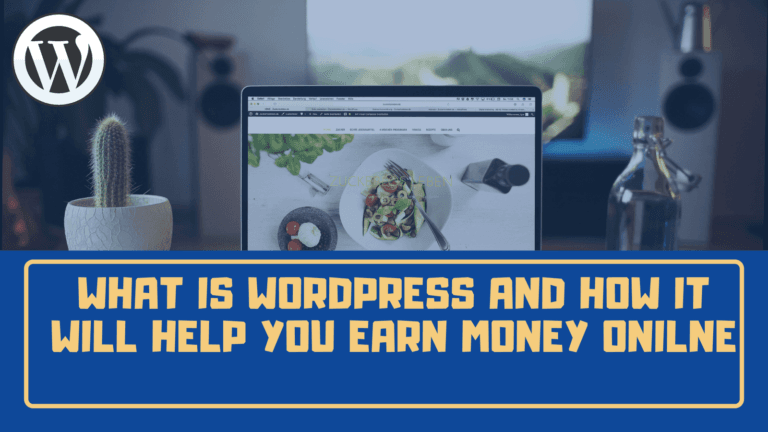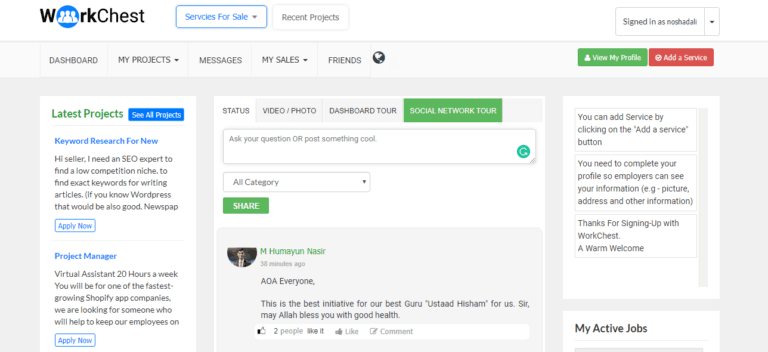Welcome to the future of web design, where imagination meets intuitive technology. I’m thrilled to introduce you to Divi AI, a groundbreaking tool redefining digital creativity’s landscape. If you’ve ever wondered, What is Divi AI? you’re not alone.
Today, I’ll take you on a deep dive into how this innovative divi AI generator harnesses the power of artificial intelligence to make website building easier but more dynamic, responsive, and tailored to your unique aesthetic. From seasoned developers to design newcomers, Divi AI promises to transform your approach to web design with smart, drag-and-drop functionality that feels like having a professional designer at your fingertips.

Let’s explore how Divi AI sets a new standard for web design excellence.
Table of Contents
The Core Features of Divi AI
Understanding the core features of Divi AI is essential for any user looking to harness its full potential in web design. Whether you’re delving into a detailed Divi AI review or simply wondering how to use Divi AI effectively, these features are designed to elevate your design process seamlessly.
Divi AI isn’t just about automating tasks; it’s about integrating intelligent, code-driven solutions that make every design unique and responsive. In the following sections, we’ll explore the intuitive drag-and-drop interface, smart layout predictions, and real-time design assistance that define Divi AI as a leader in the field.

Let’s break down these innovative features to see how they can transform your web projects.
- Intuitive Drag-and-Drop Interface: Allows users to position elements anywhere on the web page effortlessly.
- Real-Time Content Analysis: Provides instant feedback on design choices, optimizing for both aesthetics and functionality.
- AI-Driven Layout Suggestions: Provide smart layout choices tailored to the content and objectives of the website.
- Responsive Design Automation: Automatically adjust your design for different devices, ensuring a perfect display on all screens.
- Custom CSS Code Generation: Generates and suggests custom CSS code for personalized styling without manual coding.
- Visual Editing in Real Time: See changes as you make them directly on the live site.
- Extensive Pre-Designed Templates: Access a vast library of high-quality, fully customizable templates.
- Seamless Integration with WordPress: Works effortlessly within the WordPress environment, enhancing its functionality.
- Global Element and Style Management: Manage site-wide design elements from a single location, ensuring consistency and saving time.
- AI-Powered Optimization Tools: Automatically optimizes images and other assets for speed and performance, enhancing site load times.

Intuitive Drag-and-Drop Interface
A key highlight of Divi AI is its intuitive drag-and-drop interface, driven by the Divi Visual Builder. This feature revolutionizes website design by eliminating the need for complex coding. You can now craft your perfect website by dragging elements across the screen and dropping them where you see fit.

This method speeds up the design process and makes it accessible to everyone, regardless of their technical skill level. Whether crafting a striking business homepage or a personal blog, the Divi Visual Builder makes it easy and seamless to bring your creative ideas to fruition effortlessly and attractively.
Real-Time Design Assistance
Enhancing the creative process further, Divi AI introduces Real-Time Design Assistance, a feature that acts like having a virtual design consultant by your side. This potent tool provides instant recommendations and modifications during the design process, ensuring your website is visually appealing and operates perfectly.
Whether you’re adjusting layouts, selecting colors, or fine-tuning details, the design assistance tool’s real-time feedback helps you make informed decisions quickly and efficiently. It feels like observing your concepts enhance and develop with every click, streamlining the design process and enabling you to attain professional-quality results effortlessly.
Divi AI for Professionals and Beginners
Divi AI is crafted to serve all users, from experienced professionals to newcomers in web design. What is Divi AI, you ask? It’s a versatile tool that simplifies complex design tasks with an intuitive interface and powerful features tailored to suit all levels of expertise.

Try Divi Theme Now
- Pre Made Templates
- AI Supported layouts
- Outstanding Customer Support
- Highly Optimized
Whether you’re a freelance designer looking to streamline your workflow or a small business owner crafting your first website, Divi AI’s pricing models are structured to provide exceptional value without compromising functionality. In the upcoming sections, we’ll explore how Divi AI for professionals enhances efficiency with advanced features while also making web design approachable for beginners through user-friendly tools and resources.
Simplifying Design for Beginners
Entering the world of web design can be daunting for beginners, but Divi AI is here to change that narrative by simplifying design processes like never before. With its user-friendly interface and comprehensive toolkit, Divi AI allows beginners to easily create stunning, professional-grade websites without the required coding skills. The platform guides you through each step of the design process, offering tips and automated adjustments to ensure your site looks good and functions seamlessly.
Divi AI for professionals offers advanced features to enhance efficiency and make web design more accessible for beginners. It simplifies the design process, providing a user-friendly interface and comprehensive toolkit. With Divi AI, beginners can create stunning websites without coding skills. The platform guides users with tips and automated adjustments for seamless functionality. Additionally, Divi offers excellent features for shaping efficient online stores with WooCommerce integration.

This approach demystifies web design, making it accessible and enjoyable for anyone eager to learn and create. Let’s explore how Divi AI opens up a world of possibilities for beginners, allowing them to craft beautiful web spaces confidently and easily.
Integrating Divi AI with Other Tools
Divi AI’s flexibility goes beyond its features. It effortlessly combines with various other tools to improve your web design process. This integration capability allows you to merge Divi AI’s powerful design features with your favorite marketing, analytics, and content management tools, creating a cohesive and efficient ecosystem.
Divi AI is the central hub for all your web development needs, from adding sophisticated marketing plugins to connecting real-time analytics. In the following sections, we’ll explore how Divi AI stands out and complements and enhances other tools, making it an indispensable asset for any web developer or designer.
Community and Support Expansion
As Divi AI continues to evolve, so does its vibrant community. The expansion of the Divi community is a testament to the platform’s commitment to supporting its users through shared knowledge and resources. Whether you’re a novice seeking guidance or an experienced designer looking to share your expertise, the Divi community is a thriving hub where ideas flourish, and solutions are just a post away. This community not only enhances user experience through peer-to-peer assistance but also plays a crucial role in shaping future updates and features of Divi AI, ensuring that the tool adapts to the real-world needs of its users.
Outstanding Customer Support
Divi offers excellent customer support and promptly responds to your inquiries within a few hours. They consistently exceed expectations in resolving any issues you encounter with your website.
Conclusion
As we’ve explored the groundbreaking features and extensive capabilities of Divi AI, it’s clear that this tool is not just another web design platform—it’s a comprehensive solution that empowers both professionals and beginners alike. With its intuitive drag-and-drop interface, seamless integration with other tools, and the robust support of an active community, Divi AI stands out as a leader in the digital design space.
If you’re ready to elevate your web design projects and streamline your workflow, there’s no better time to join the Divi community. Discover the power of Divi AI today and start building websites that aren’t just functional but truly inspired. Explore Divi AI now and see where your creativity takes you!
FAQs
What is Divi AI, and how does it differ from other design tools?
Divi AI is a groundbreaking web design tool that merges artificial intelligence with an intuitive drag-and-drop interface to simplify building attractive, functional websites. Unlike traditional design tools that require extensive coding knowledge or rely heavily on template-based designs, Divi AI offers a unique combination of AI-driven design suggestions, real-time editing, and customization capabilities, making it more flexible and user-friendly for beginners and seasoned professionals.
Can Divi AI integrate with existing websites?
Yes, Divi AI can seamlessly integrate with existing websites. It is designed to work as both a standalone tool for creating new websites and an enhancement tool for existing ones. Whether you want to revamp a current site or add new features, Divi AI’s compatibility with various web platforms allows you to do so without disrupting your existing layout or content.
What support is available for Divi AI users?
Divi AI users can access a comprehensive support ecosystem featuring an in-depth knowledge base, a proactive customer support team, and a lively community forum. Whether you need help troubleshooting, want tips on maximizing the tool’s features, or seek advice from other users, the Divi support network is readily available to assist you at every step of your design journey.
How do you get started with Divi AI?
Getting started with Divi AI is straightforward:
- Visit the Divi AI website and choose your subscription plan.
- Download and install the Divi AI plugin on your web platform.
- Activate the plugin and access the Divi Builder from your dashboard.
- Start building your website using the drag-and-drop interface or modify an existing site with Divi AI’s tools.
- Use the extensive resources available, such as tutorials and community forums, to enhance your understanding and skills.
Additional Resources
Divi offers a blogging theme called Magazine.
Divi owns an email marketing plugin called Bloom.
Divi also owns Monarch Plugin, which is used to share your content across their platforms.