The Foundation of Fast Blog Writing: Research Phase
I’ve spent years perfecting my craft of writing engaging blog posts efficiently. Today, I’m excited to share my proven process on how to write blogs faster without compromising quality. The foundation of any successful blog post lies in thorough research, and this is where many bloggers often struggle.
When I first started blogging, I would spend countless hours jumping between different tools and resources, unsure of where to begin. But over time, I’ve developed a streamlined research process that has transformed how I write a blog post, cutting my research time in half while improving the overall quality of my content.
In this guide, I’ll share my proven research process that helps me discover high-potential topics and create content that performs well for both readers and search engines.
Finding the Perfect Topic
After spending years in the blogging world, I’ve discovered that finding the perfect topic isn’t just about following your instincts – it’s a strategic process that directly impacts how fast blog post writing can be.
I’ll be honest: in my early days, I used to write about whatever came to mind, only to find my posts getting lost in the vast ocean of content. Through trial and error, I’ve developed a systematic approach to find topics for blog posts that not only inspire me but also have proven demand.
My strategy for finding blog topics combines data-driven research with creative intuition. The first thing I do is fire up Google Trends – it’s like having a crystal ball that shows me what people are actually interested in right now. I always tell my fellow bloggers that spending an extra 15 minutes here can save hours of writing content nobody wants to read.
One trick I’ve learned is to look for topics with consistent search volumes rather than just chasing viral trends. When I spot a topic that shows steady interest, I know I’ve found something worth pursuing. This approach has helped me build a content calendar that’s both timely and evergreen.
Using Google Trends for Trending Topics
When I’m looking to write blog posts faster, Google Trends is my first stop to find out trending topics in my niche. I typically start by entering broad topics related to my blog’s focus area and then narrow down based on the rising trends. For example, if I notice a topic gaining momentum over the past few months, I mark it as a potential content opportunity. What I love most about Google Trends is how it shows me seasonal patterns – this helps me plan my content calendar months in advance and batch-create posts during my productive hours.

Leveraging Semrush for Topic Validation
After spotting potential topics in Google Trends, I always validate them using Semrush – this extra step has become crucial in my process to write blog posts that actually perform. I plug my topic ideas into Semrush’s Topic Research tool, which shows me the search volume, keyword difficulty, and related questions people are asking.
What I particularly look for is the “sweet spot” – topics with decent search volume but moderate competition. This validation process might take an extra 15-20 minutes, but it saves me countless hours of writing content that might never rank or attract readers.
Keyword Research Strategy
After years of blogging, I’ve refined my keyword research strategy to focus on three core components of keywords that actually drive traffic. I primarily use Semrush’s Keyword Magic Tool – in my experience, it’s the best keyword search tool that gives me exactly what I need.
My strategy starts with finding one focus keyword and then expanding it into a cluster of related terms. For instance, when I target a main keyword like “content writing tips,” I dive deep into the Keyword Magic Tool to uncover long-tail variations and related questions.
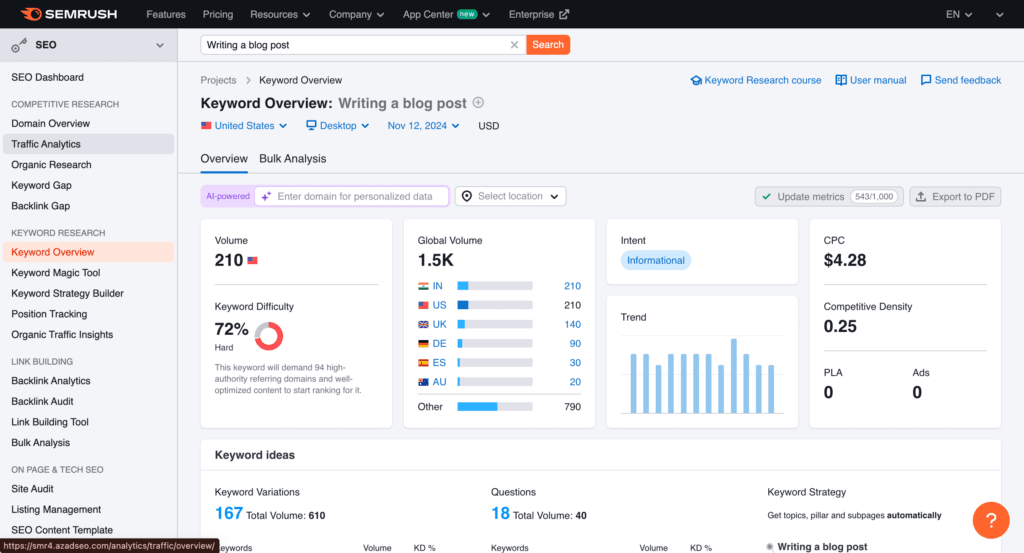
Here’s my exact process: First, I input my main topic into Semrush and filter results based on search volume (I typically look for keywords with 100-1000 monthly searches) and keyword difficulty (I aim for under 60). Then, I organize these keywords into three categories: primary keyword (used in my title and first paragraph), secondary keywords (for subheadings), and semantic keywords (naturally spread throughout the content). This structured approach has dramatically improved my SEO results while making my writing process more organized.
What really sets my keyword strategy apart is how I use the ‘Questions’ feature in the Keyword Magic Tool. This shows me exactly what my audience is asking, which helps me structure my content more effectively. I’ve found that addressing these specific questions not only helps me rank better but also makes my content more valuable to readers.
Creating a Content Brief
Creating a solid content brief is my secret weapon for maintaining consistency and speed in my blogging workflow.
Before I write a single word, I spend about 20-30 minutes crafting a detailed brief that serves as my content roadmap. My brief always includes my target keywords, their placement strategy, and insights from analyzing the top 3-5 ranking articles for my main keyword.
The most important part is breaking down exactly what each section should cover – key points, statistics, and personal experiences I want to share. While it might seem like extra work upfront, this detailed planning ensures I never face writer’s block and can maintain a consistent content quality across all my blog posts.
Write Blogs Faster with AI-Powered Tools
In my journey to optimize my blogging workflow, discovering the best AI writing tools has been a game-changer. I’ve experimented with numerous AI assistants, and my go-to combination includes Claude for developing comprehensive content outlines and brainstorming ideas, Surfer AI for ensuring my content meets SEO requirements, RankMath Content AI for real-time optimization suggestions, and Copy.ai for generating creative headlines and meta descriptions.


While these tools significantly speed up my writing process, I always emphasize that they’re assistants, not replacements – I use them to enhance my own expertise and voice, not to generate entire articles. This balanced approach helps me maintain authenticity while leveraging AI to write blogs faster and more efficiently.

Maximizing Efficiency with AI Writing Assistants
My strategy to write blogs faster revolves around using AI writing assistants strategically at different stages of content creation. I begin by feeding my content brief into Claude to generate an initial draft structure.
Then, I use Surfer AI to ensure my content covers all necessary topics while maintaining optimal keyword density. What makes this process efficient is how I batch my work – I typically outline 3-4 blog posts in one sitting using AI, then focus on adding my personal experiences and insights to each one separately.
Content Quality Check and Proofreading
For fast blog post writing, quality checks are non-negotiable, and I’ve developed a streamlined process for this. My first step is running the content through Grammarly Premium to catch any grammatical errors or clarity issues.
Then, I use Copyscape to ensure my content is 100% original, even when I’m using AI tools for assistance. A trick I’ve learned is to read my content aloud using text-to-speech tools – this helps me catch awkward phrasing and ensures my writing flows naturally.
This entire quality check process takes me about 20-30 minutes per post, which is time well spent for maintaining high content standards.
Visual Elements and WordPress Setup
As someone who runs multiple blogs on WordPress, I can confidently say that proper visual setup and WordPress configuration are crucial for blog success. Over the years, I’ve learned how to monetize blog content on WordPress effectively, and a significant part of this success comes from proper visual presentation.
While many bloggers rush through this phase, I’ve found that spending extra time on visual elements and WordPress optimization directly impacts engagement and conversion rates.
Whether you’re managing multiple blogs on WordPress like me, or just starting with your first site, the setup process I’m about to share has proven invaluable for creating professional-looking, monetizable content.
Image Creation and Selection Process
My image creation process is streamlined for efficiency, with Canva being my primary tool for creating eye-catching blog visuals. For each blog post, I always create a minimum of three types of images: a featured image optimized for social sharing, infographics or diagrams to explain complex concepts, and smaller supporting images throughout the content.
I’ve saved my blog’s color scheme and typography as a brand kit in Canva, which helps me maintain consistency across all my posts. One time-saving tip I’ve learned is to create templates for common image types – this has cut my image creation time from hours to just 15-20 minutes per post.
WordPress Implementation Steps
Setting up blog posts on WordPress has become second nature to me after years of practice. I follow a systematic approach: first, I set up my post in draft mode with proper formatting, headings, and content blocks. My secret weapon is using the Gutenberg editor’s reusable blocks for elements I frequently use, like call-to-action sections or affiliate disclaimers.
I always test my posts on multiple devices for responsive design before publishing them live. I’ve also created a custom checklist in WordPress for implementing essential elements like meta descriptions, alt tags for images, and internal links – this ensures I never miss crucial setup steps.
SEO Optimization Strategy
After years of trial and error with SEO optimization strategies, I’ve developed a systematic approach that consistently helps my blog posts rank well. My strategy goes beyond just basic keyword placement – it’s about creating a comprehensive SEO framework that search engines love. I primarily use RankMath as my SEO plugin, but the principles I follow work equally well with Yoast or AIOSEO.
What sets my approach apart is how I integrate both on-page and technical SEO elements right from the start. Through constant testing and monitoring, I’ve found that paying attention to SEO during content creation, rather than as an afterthought, leads to much better results and saves considerable time in the long run.
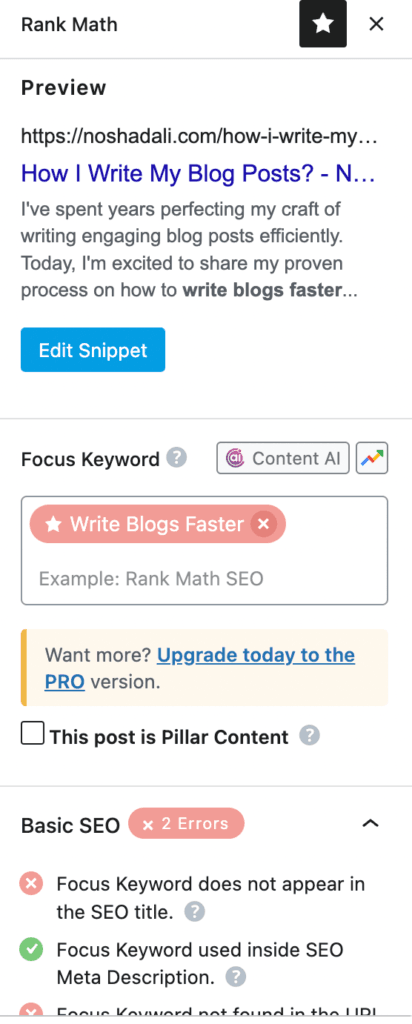
Choosing and Setting Up SEO Plugins
After testing numerous SEO plugins, I’ve settled on RankMath as my primary SEO tool, though I occasionally use Yoast SEO for specific projects. My setup process focuses on four key areas: XML sitemap configuration, robots.txt optimization, breadcrumb settings, and schema markup implementation.
I’ve learned that proper plugin configuration from the start saves hours of troubleshooting later. One feature I particularly love about RankMath is its intelligent suggestions that help me optimize my content in real-time, making the entire SEO process much more efficient.
Essential SEO Checklist
My daily SEO checklist has evolved into a comprehensive on-page SEO checklist that I follow religiously for every post. I’ve created my own SEO checklist template that includes critical elements like optimizing title tags (keeping them under 60 characters), writing compelling meta descriptions with target keywords, using proper header hierarchy, optimizing image alt texts, and ensuring proper internal linking structure.
Beyond these basics, I also check for content readability, keyword density, and LSI keyword placement. This systematic approach using my checklist template ensures I never miss crucial SEO elements, and it’s become an integral part of my content optimization process, taking approximately 15-20 minutes per post.
Publication and Post-Publishing Tasks
After years of blogging, I’ve learned that what happens after hitting the ‘publish’ button is just as crucial as the writing process itself. My post-publishing workflow has evolved into a well-oiled machine that ensures maximum visibility and engagement for every piece of content I create.
I’ve developed a systematic approach that covers everything from final content verification to search engine indexing. This process has significantly reduced the time between publication and getting my content noticed by both search engines and readers.
What’s particularly interesting is how this final phase often determines the initial success of a blog post, especially in terms of early traffic and social shares.
Final Quality Check and Indexing and Search Console Submission
Before every post goes live, I run through a final quality assurance process that I’ve refined over years of blogging. My checklist includes verifying all internal and external links, ensuring all images are properly compressed and have alt tags, checking mobile responsiveness across different devices, and validating that all my call-to-action buttons work correctly.
I also do one final readthrough to catch any formatting issues that might have slipped through earlier edits. This comprehensive check takes me about 10 minutes, but it’s saved me countless times from embarrassing post-publication fixes.
As soon as my post is live, I immediately head to Google Search Console to request indexing of the new URL. This proactive approach significantly speeds up the time it takes for my content to appear in search results. I’ve developed a habit of using both the URL inspection tool and the ‘Request Indexing’ feature to ensure Google discovers my content quickly.
While waiting for indexing, I use this time to ping my XML sitemap and verify that the new post appears correctly. From experience, I’ve found that posts submitted this way typically get indexed within 24-48 hours, compared to the several days or weeks it might take otherwise.
